SimpleSpa Documentation Current release v4.979
Mobile Device Support
SimpleSpa is designed to be responsive and will work both on Android and iOS (iPhone and iPad), when installing as an app the browser navigation will no longer show on your device when launched from the dedicated SimpleSpa icon. SimpleSpa PWA will always be updated as the normal full browser version of SimpleSpa.
Creating a new appointment on a touch enabled device
When navigating to the appointments page, the behavior to select a time slot differs slightly from a normal computer, you can scroll up and down to the respective time you want, to select that time you will need to long-press for 2 seconds so the time slot is highlighted, once a blue color appears this indicates that it is highlighted and you can release and complete the booking with the wizard. Important Note: Because PWA are sandboxed (this means that they run on their own secure limited container), some elements (form links, url navigation) may not work as expected as when using SimpleSpa from a normal browser. If you encounter difficulty navigating revert to using your native device browser.
iOS (iPhone & iPad)
To get SimpleSpa on your iOS/iPadOS device, please then follow these steps to add to your Home Screen:
- Launch Safari
- Navigate to the SimpleSpa login page at https://my.simplespa.com
- Click the Share button (icon with the arrow on the Safari menu)
- Select Add to Home Screen
- Press Add and SimpleSpa will appear in your iOS HomeScreen
- * instructions can also be found by pressing the PWA link in the login screen from your mobile device
Video Instructions
Android
- To get SimpleSpa on your Android device, navigate to the SimpleSpa Dashboard from Google Chrome
- Login and you will see the dashboard, Click on the three dots on the top right
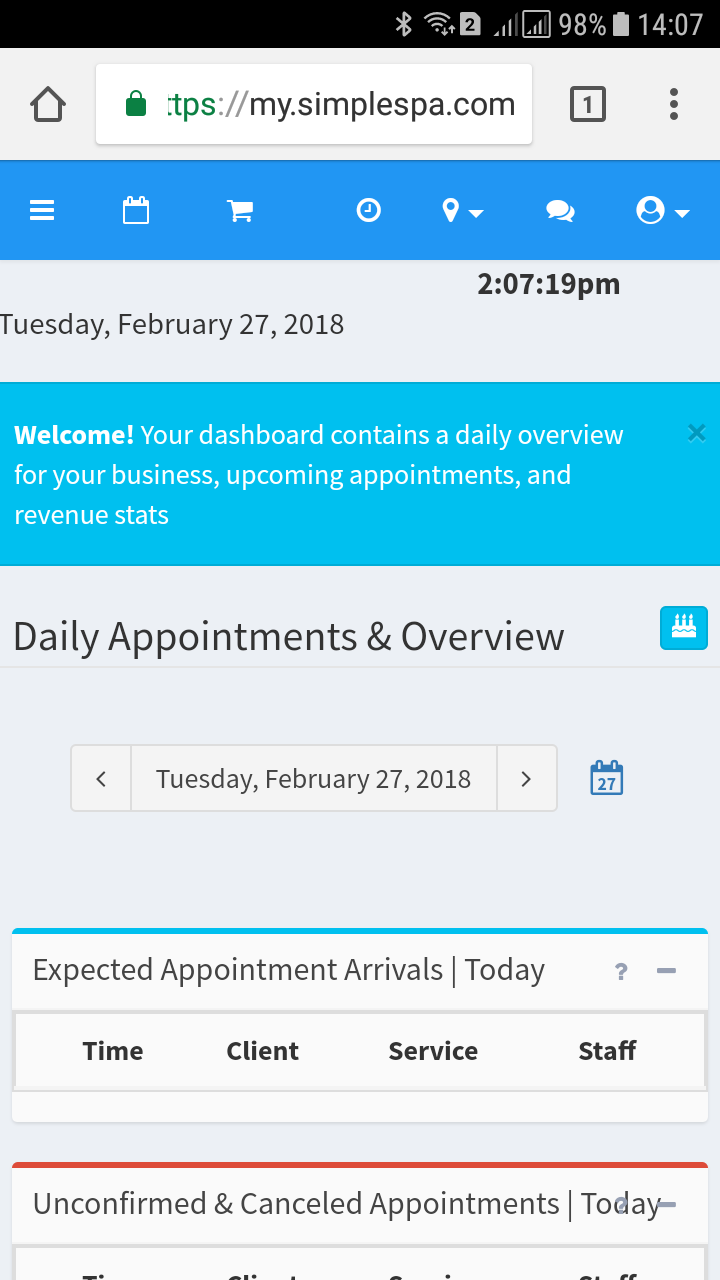
- From this menu select the "Add to Home screen"
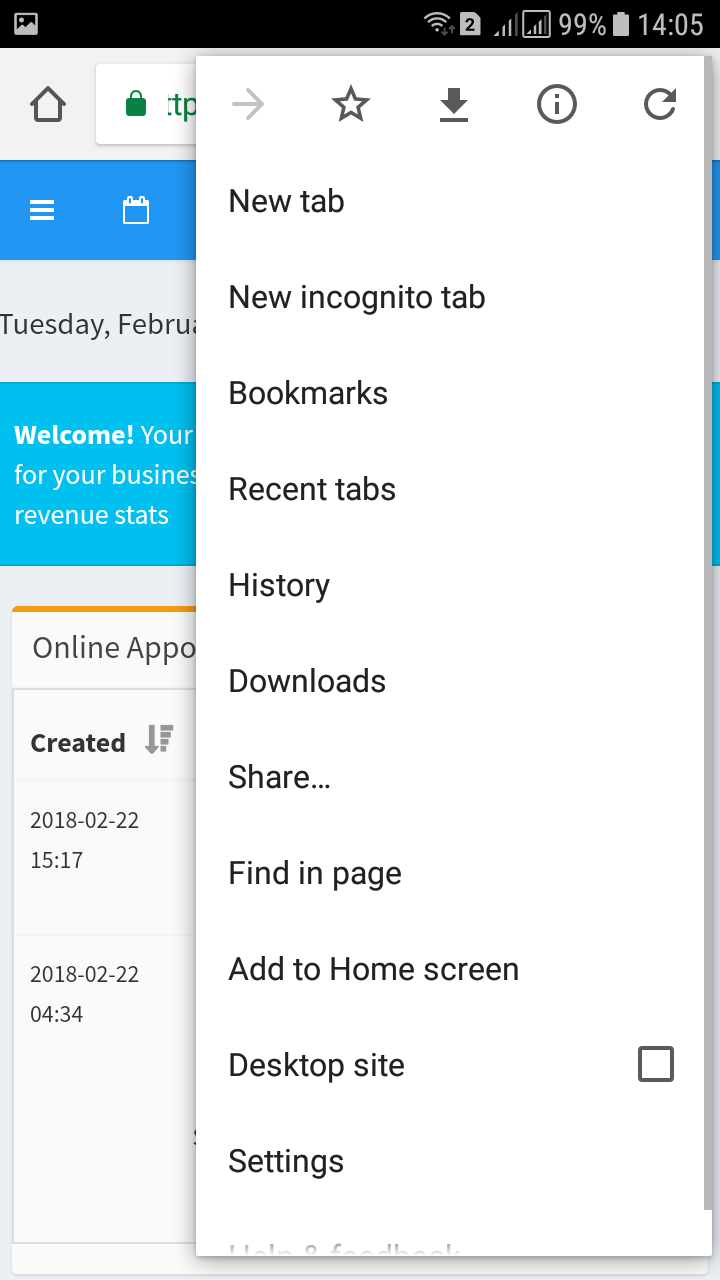
- You will confirm the App name that you would want to show on your the phone and press Add
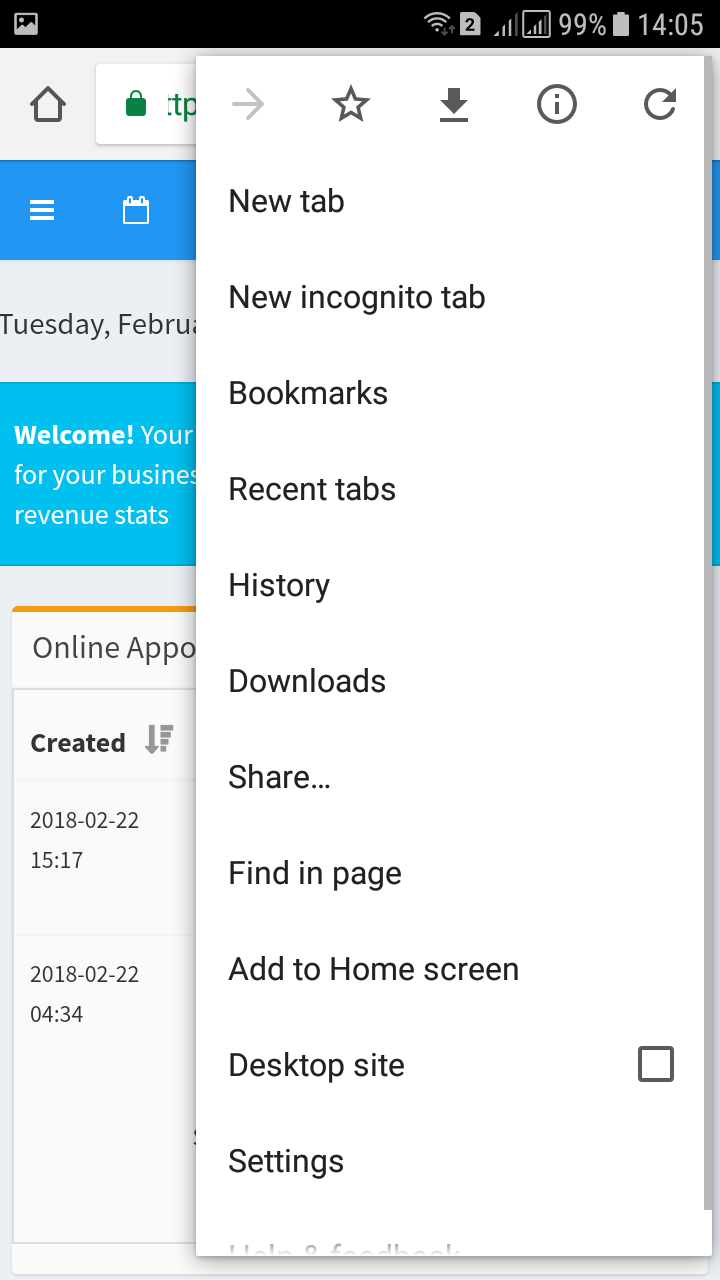
- We automatically show you a prompt to add to Home screen if you or your staff visit the SimpleSpa over two times on their android device using Google Chrome.